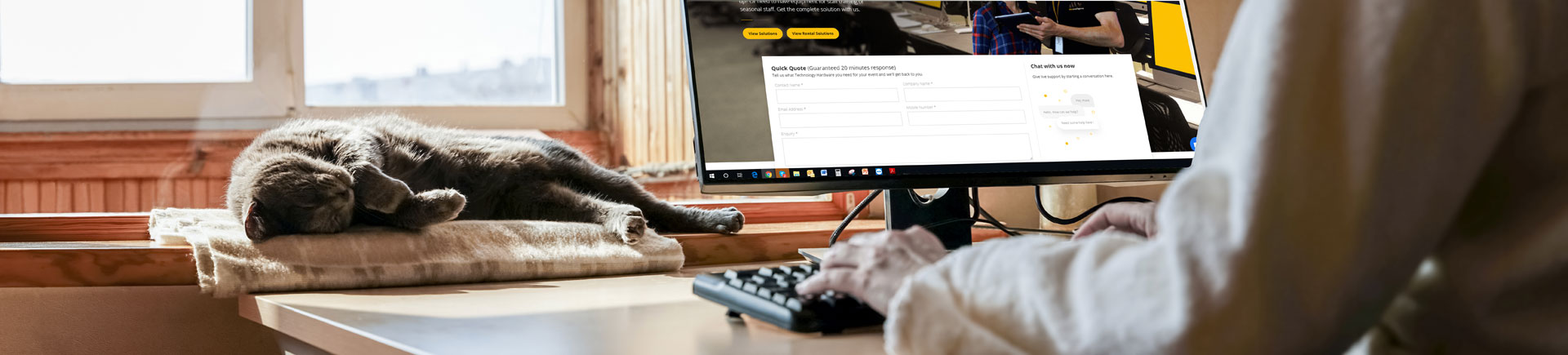Find everything you to know about remote working – including the tech you need – here
Remote work is the new normal
Well before the coronavirus and social distancing rules forced our hand, there was a remote work revolution underway. And now that employers and employees alike have seen for themselves how much can actually be accomplished outside of the physical office space, it’s unlikely we’ll ever revert back to the way things were BC (Before Corona)!
A study from the Australia Institute found that about 3 in 10 (around 40 million) people could do their jobs from home productively. Add to this that most of our office spaces simply aren’t large enough to allow for safe physical distancing, and it’s clear that work from home solutions are the way to go. This means staff who can’t perform their roles from home can return to the office, and play their part to start growing revenue for the business post-lockdown.
Here we’ll offer some tips for your employees on how to make a home office, how you can facilitate remote work productivity, and the kinds of work from home equipment your staff might need during and after the coronavirus crisis.
The benefits of working from your home
One of the big sticking points for employers has been concern over the productivity of remote workers. Not only have countless companies found that productivity actually improves when a worker can telecommute, it’s often by a significant margin. British Telecom and Best Buy, for instance, found remote workers to be between 30 to 45% more productive than their office-bound colleagues.
It’s perhaps natural to assume that without direct supervision and with all the distractions the internet provides, remote workers would struggle to stay focused. It would seem however that the social distractions of a physical office space that office workers have to contend with are actually much harder to ignore than digital ones.
Other well-established benefits of remote work and flexible work arrangements include:
- Partly because their commute time has gone down to zero, remote workers tend to work longer hours than office-bound staff. Over the space of a month, this can add up to an extra 1.4 days, given to you for free.
- Greener and more environmentally friendly – which is also good for your utility bills and brand image (and helps reduce traffic jams too!)
- Potential to downscale to smaller, more affordable premises – or even go fully virtual
- Significant cost reductions for employer (utilities, office supplies, real estate etc.) and employee (petrol or public transport fees, office clothing, daily lunch expense etc.)
- Expand your talent pool – hire the best person for the job, regardless of where they live
- Improve employee wellbeing, mental health and job satisfaction, and retain your top talent. Remote workers even take fewer sick days!
Of course, in order to facilitate all this, you’ll need to invest in some basic home office tech so your workers can perform their duties as they would in the office. To help make remote workers more productive, ensure they have access to essential home office supplies so they can focus on their tasks. At Hire Intelligence, we have a vast range of home office tech available for long- or short-term rental.
Setting up your home office / remote workspace
What equipment do you need to work from home? Let’s look at some of the standard home office equipment which might be helpful for remote workers:
- Laptop or desktop workstation
- Home office phone
- Webcam for video conferencing
- Printer / home office photocopier
Which devices and models are most appropriate will depend on the individual’s role in the business and home arrangement. For instance, you’d want the best home office phone on the market for your sales and customer service staff, while administrators can likely just use their personal phones to stay in touch.
Remember Hire Intelligence is standing by with expert advice and tips on how to set up home offices for your workers. We offer the best home office equipment – at the best monthly rates!
Working from home for managers vs employees
Learning how to work remotely can be even more challenging for managers! This is because aside from your normal tasks, you’re also having to find new ways to stay in touch with all the different members of your team.
Because this generally means running multiple programs at once, you’ll want to spend some time researching the best computer to work on from home for your specific needs. Staying organised is crucial, so home office solutions like an additional computer screen or a reliable printer for documents you want to keep on hand may be useful. The best home copiers for WFH managers are normally of the multifunction variety – allowing you to print, scan and copy without taking up a lot of valuable desk space.
Productivity tips for working from home
Remember that maintaining productivity working from home can be challenging in the beginning, but becomes pretty straightforward once you find the remote work solutions which are right for you.
Try and implement some of the following techniques if you’re struggling:
- Eliminate distractions wherever possible: Close your email, turn off notifications and silence your smartphone when you need to focus. You can check all of these once the job at hand is complete.
- One thing at a time: Multitasking doesn’t work. Give one task and one task only your full attention.
- Ask for / give clarity on priority: If your manager is giving you lots of projects to complete, make sure you understand which are most urgent. If you’re a manager, make sure this is clear to your team, or they’re going to feel overwhelmed.
- Create a routine: The transition to a remote work environment can be a little disorienting, and having a schedule is the solution.
- Get comfortable: It’s impossible to stay productive if you’re sitting awkwardly, straining your neck or your back, or constantly shifting around in your chair. Spend some time getting your home office space right. There are plenty of great blogs and resources out there which give tips and advice on how to make a home office in a small space.
Why tech rentals are the smart solution for remote work
While there’s no doubt your WFH employees are going to need remote work equipment, how you finance that equipment is extremely important. Many devices become obsolete quickly, so purchasing them outright may not make sense. Renting a work from home computer and peripherals, for example, gives you the option to upgrade to a newer model every few years without the hefty capital outlay.
Other advantages of renting or leasing home office equipment include:
- Predictable costs: One fixed monthly fee to budget for
- Support when you need it: Maintenance and technical support are included in the rate you pay
- Flexible: You’re not ‘stuck’ with the equipment you purchased, whether it works for you or not
Remote work’s time has come, and Hire Intelligence is committed to helping our clients take full advantage of its many benefits. If you’d like a quote and some friendly advice on how to work remotely from home, contact us today!
FAQs
I feel lonely while working from home – are there any tools that can help with this?
If you miss social interaction and the input from your colleagues, instant messaging apps like Google Hangouts might be helpful. They’re a decent substitute for office banter – just don’t let them become a distraction!
What are the biggest challenges with remote working?
Figuring out how to work from home can be a steep learning curve. Setting up your space and managing your time effectively are two of the biggest challenges for employees.
How can I decrease procrastination while working from home?
When first learning how to work remotely from home, the sudden absence of supervision can make it easier to procrastinate! There will also be new distractions to be dealt with when telecommuting. Here are some tips on busting procrastination.
What are some tips for a first-time remote worker?
Firstly, having the right remote work equipment is essential. Set aside a dedicated work area, make it your own, and set about creating a routine and work environment that really works for you. In the beginning, it’s a good idea to start work a little earlier than you normally would so you have some time to get into the work headspace.
How do you manage a distributed team?
The real key here is finding the online tools that best replicate real world interactions. There are countless apps and tools that can help you communicate and collaborate effectively, even across different time zones.
How do you create an office culture with remote teams?
As a manager, remember your employees will look to you to ‘set the tone’ for communications. This is the foundation for a positive remote office culture. Lead by example, keeping things professional while making room for a little levity, social interaction and bonding.
What are the biggest mistakes companies make with remote work?
As with any change, moving to a new system of working is uncomfortable. Acknowledge that, and expect there to be some teething problems in the beginning!
Encourage work life balance, be willing to adapt, admit when something isn’t working, and be open and upfront with your employees about your concerns. Together, you’re bound to find the solutions!
For all of your work from home tech rental needs, simply get in touch with us, and we’ll help you get set up!!