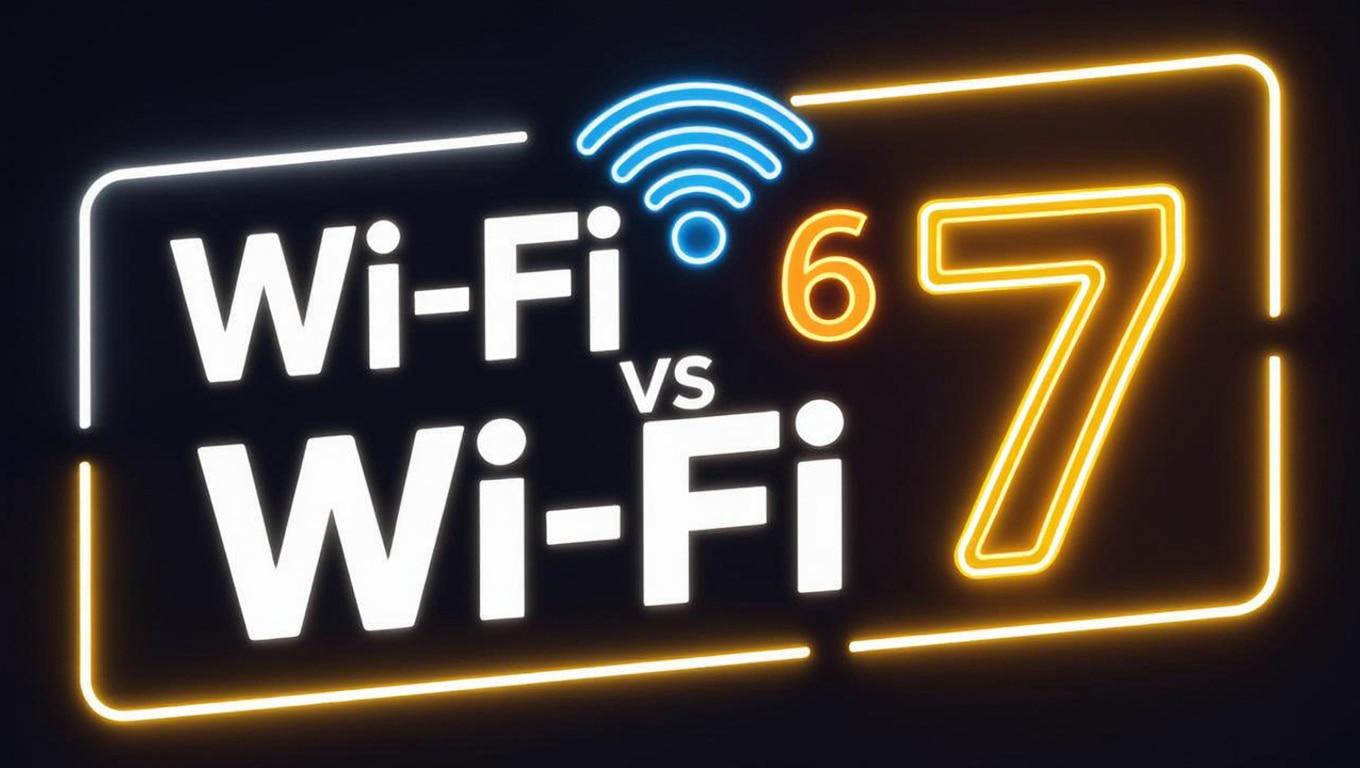Across most industries, it’s increasingly commonplace for brands, organisations and individuals to communicate with customers, colleagues and other stakeholders via multimedia message sending.
Here are five ways modern business technologies can help you efficiently share this digital content combining text, audio, images, animations, video and interactive content from anywhere.
1. EASY SMARTPHONE MMS
Do your staff work remotely, or do they often need to get things done on the go? If so, a business smartphone rental can be highly beneficial.
The ability to send and receive MMS (Multimedia Messaging Service) messages instantly using a handheld device is very important for many modern professionals – especially sales reps, marketers and event organisers.
For example, smartphone MMS capability means they can easily send pictures, video or audio content to a customer’s personal device. It’s also a proven way to increase open rates and click-through rates compared to email campaigns.
2. LAPTOP UPLOADS/DOWNLOADS
Whether you’re conducting market research; facilitating training sessions or exams; or providing staff with off-site workstations, laptop hire gives your organisation the flexibility to upload, download and send digital content to achieve a range of key outcomes.
Generally, these activities all have one thing in common: the need for multimedia message sending between participants. Overall, with Wi-Fi connectivity available, there’s very little your laptop rental can’t do in terms of file sharing.
3. DEMOS ON TABLET
Showcasing products and services in action is a critical element of successful sales and marketing campaigns.
Using traditional tablets like the Samsung Galaxy Tab or Apple iPad, you can share quality image galleries and in-depth video demonstrations with a direct audience on a device that’s tailor-made for audio-visual content consumption.
Furthermore, tablets are convenient to carry and operate. Thus, they are ideal devices for all different business scenarios where multimedia message sending is required for demo purposes.
4. STYLUS-ENABLED CREATIVITY
You can also use the latest tablets for more than basic demos.
For example, do you want to collaborate smoothly or customise your presentation? With a stylus-enabled device, anyone can create, edit and send a wide array of multimedia files by simply “drawing” on the screen with the compatible pen.
Top tablets like the Wacom Cintiq and Microsoft Surface Pro 5 Tablet allow graphic designers and CAD specialists to draw with even greater detail. Then, they can share their ideas with multiple collaborators via the Cloud.
5. TOUCH SCREEN INTERACTIVITY
Genuine interactivity is a major benefit of the latest touch screen displays with MultiTouch technology. Various users can access, customise and share multimedia messages with an impressive visual impact.
If you want to include editable multimedia content like infographics in live presentations, try using your touch screen with integrated control software such as Apple’s Keynote and Microsoft PowerPoint.
Need a technology rental for multimedia message sending applications? Get in touch with Hire Intelligence today!