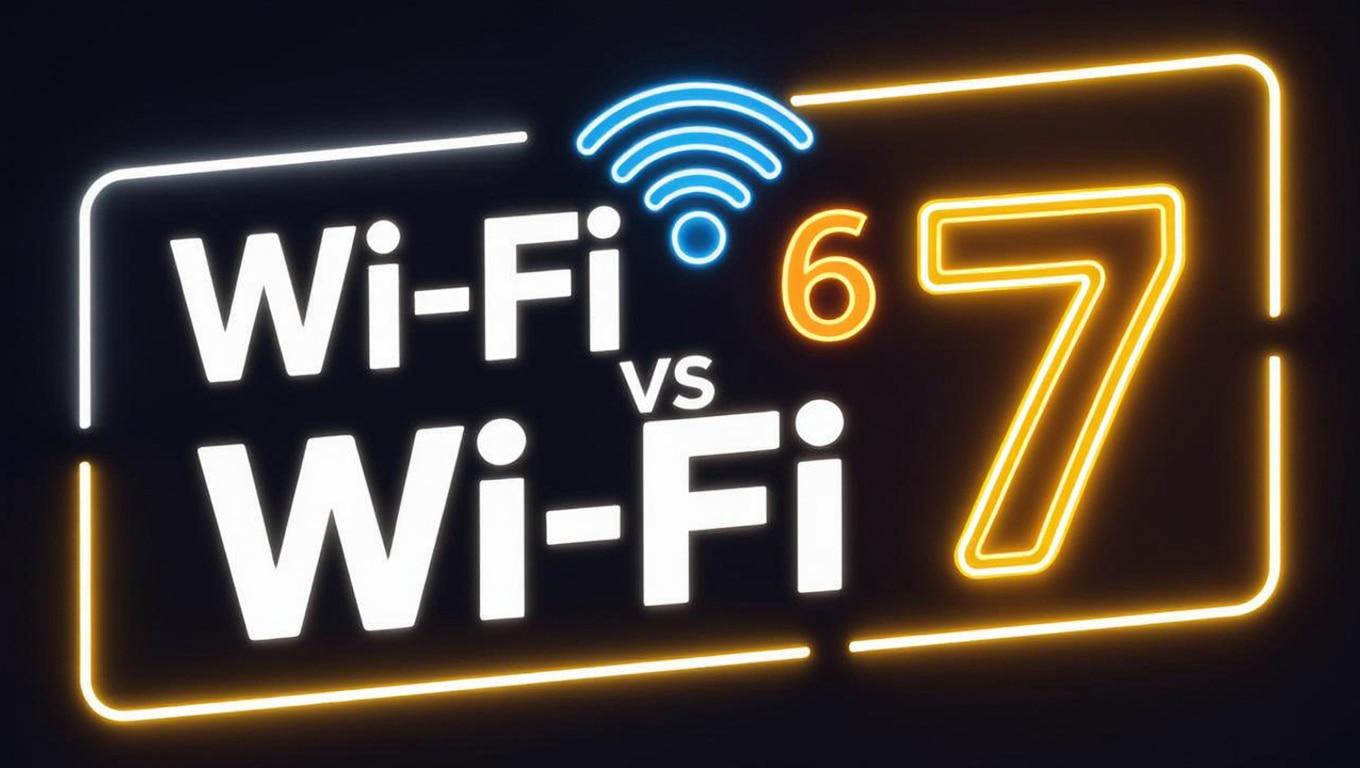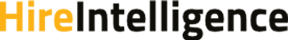Running sales at temporary events can be a frustrating time for businesses. From dodgy internet to limited setup time, traditional POS systems tend to fail often in these dynamic environments.
Luckily, iPad POS systems can be the answer; with flexibility, reliability and ease of use that event-based businesses need.
Whether you’re running a booth at a trade show, managing sales at a festival or operating a pop-up shop, the right iPad POS system can streamline transactions, manage inventory and enhance the customer experience by giving you all the tools you need to run your business. Modern readers also support chip, contactless and magnetic stripe payments.
This guide will take you through everything you need to know about choosing, setting up and maximising an iPad POS system for your next business event.
Why Choose iPad POS Systems for Events
When it comes to managing sales at temporary events, iPad POS systems have a lot of advantages over traditional POS setups. Here are the benefits to help you make an informed decision for your next business event.
Portability is perhaps the most obvious advantage. Unlike traditional bulky POS terminals, iPad systems can be packed, transported and set up in minutes. That’s invaluable when you have limited time to get your booth or stall ready before an event opens.
Flexibility is another big plus. iPad ePOS systems can adapt to different types of events, whether you’re running a retail pop-up, food service shack or ticketing booth. The same hardware can support different software configurations to suit the needs of each event type. iPad POS systems also manage stock efficiently through robust inventory management features.
Reliability in variable venue conditions often sets iPad systems apart. Many venues struggle with consistent internet connectivity or power supply issues. Modern POS software for events has offline functionality so transactions can continue even when internet connectivity fails. Once connectivity is restored, the system will sync all offline transactions.
Cloud based features also ensure real-time sales tracking and time data sync so your sales data is always up to date.
But perhaps most importantly, for event based businesses is the cost / benefit of renting versus buying. For businesses that only attend occasional events, investing in a permanent POS system doesn’t make financial sense.
Renting iPad POS equipment allows you to use cutting edge technology only when you need it, avoid depreciation and minimise the cost of inventory on legacy systems.

Event Essentials
To create an iPad point of sale system for your event you need several components to work together seamlessly. Understanding each component will help you assemble the right setup for your needs.
Hardware and Receipt Printers
At the heart of your system is the iPad itself. While any model will work, we recommend the iPad 9th Generation or newer for best performance and battery life. These models have the processing power for busy event environments and reasonable battery life for an entire day.
A secure, adjustable iPad stand is crucial for security and usability. Look for stands that swivel to allow customer signature capture and have integrated cable management. For high traffic events, lockable stands that can be secured to counters provide extra peace of mind.
Card reader attachments ensure compatibility with mobile payment solutions like Samsung Pay to cater for more customers. Square, PayPal and Tyro offer compact readers that connect via Bluetooth, without cables and are compatible with Australian payments.
Other hardware to consider are receipt printers (thermal printers are most portable), cash drawers (if handling cash) and barcode scanners for inventory and gift card management. These can be added depending on your event requirements.
Connectivity
Internet at event venues can be flaky and you need to plan for contingencies. We recommend using an iPad with cellular to be your main connection or a reliable backup when the venue WiFi fails.
Bringing a portable WiFi hotspot is an extra layer of connectivity insurance for critical transactions. Before committing to any internet solution, make sure your POS software can process transactions offline and sync when you get back online.
Test your connectivity throughout your booth area during the initial setup phase as the signal can vary wildly even in the same venue space.
Power Management
Battery life management is key to having no downtime all day.
Start each event day with all devices fully charged to 100% and bring portable power banks to handle emergencies. When choosing your booth location, negotiate for a spot near power outlets even if it means paying more for those spots.
Adjust your iPad’s power management settings by reducing screen brightness, disabling notifications and closing background apps to maximise battery life.
Pack multiple charging cables and adapters in your event kit including longer cables to reach distant power outlets and multi-port chargers to charge multiple devices during slow periods.

Software Options
When choosing POS for your iPad, Square is our go-to choice and we provide it pre-installed as our preferred rental payment partner solution.
Square performs amazingly in event environments with its simple to use interface that requires minimal staff training, perfect for temporary event staff. But arguably its standout feature is its offline mode that allows processing of payments during internet outages (common at venues) and automatic re-sync when online connections are restored (phew!).
From a cost perspective Square’s pricing is simple, you pay only for what you process (1.9% for in-person payments) and there are no monthly fees for basic service. Funds are in your Australian bank account the next business day.
Square’s hardware is event friendly, with compact Bluetooth card readers that get rid of cable clutter and reduce setup time. The system supports most Australian payment methods and all major cards and mobile wallets like Apple Pay or Google Payments and correctly handles GST and tax reporting to boot!
Through our exclusive partnership with Square, you’ll get preconfigured iPad POS systems ready to go, with expert setup support and technical assistance throughout your rental period. This partnership means you get the most reliable, event optimised point of sale solution in the Australian market for a seamless POS event experience.
Event Setup Process
A smooth setup process is crucial for your iPad point of sale system. Follow this checklist to ensure everything runs smoothly on event day.
Pre-Event Checklist
Before you arrive at the event venue:
- Configure your iPad POS software with all products, prices and tax settings
- Test all hardware together as a complete system
- Create staff accounts with the right permission levels
- Download offline inventory and product catalogs
- Charge all devices fully and pack charging cables
- Run a test batch of transactions, including refunds
- Test payment processors
- Print backup sales sheets in case of total system failure
Day-of Setup
At the event venue:
- Set up your booth infrastructure before installing technology
- Secure power sources and test outlets before plugging in
- Get internet and test connection strength
- Mount the iPad in its stand and plug in if Possible
- Connect and test all peripherals (card reader, printer etc)
- Process a test transaction to test end-to-end
- Synchronise inventory if changes were made since pre-event prep
- Brief staff on the system and answer questions
Training for Event Staff
Event staff may not be familiar with your specific POS software for iPad. Focus training on these basics:
- Basic transaction from start to finish
- Handling different payment types (credit, cash etc)
- Product lookup and search
- Inventory adjustments
- Refunds and returns
- Troubleshooting common issues
- Who to call for complex problems
Troubleshooting Event Specific Issues and Security
Prepare for these common problems:
- Internet loss (switch to offline mode)
- Battery drain (connect to external power, use power banks)
- Printer paper replacement
- Card reader issues
- System crashes or freezes (hard reboot procedures)
- Customer payment disputes
Rent vs Buy Analysis
Making the right financial decision between renting and buying an iPad point of sale system requires considering your small business’s specific needs and event schedule.
Cost Breakdown for Different Event Lengths
Short-Term Events (1-3 Days): Renting is almost always cheaper for short events. A typical rental package including an iPad, stand and card reader costs around $75-150 per day in Australia, while buying the same equipment starts at $1,200-1,500.
Medium-Term Events (1-2 Weeks): For events up to two weeks, renting is still cheaper. A two-week rental is around $500-700, still much cheaper than buying.
Frequent Events Throughout the Year: If you attend more than 12-15 events per year, buying may be more cost effective. The break even point is usually after 12-15 rental days, depending on the equipment needed.
Australian Tax Implications
Rental costs for business events are fully tax deductible in the financial year they occur. Purchased POS equipment must be depreciated over its effective life (usually 2-3 years for technology).
For businesses registered for GST, the full GST can be claimed as an input tax credit on both rentals and purchases. Businesses with turnover less than $10 million may be eligible to use the instant asset write-off for purchased equipment, making buying more attractive from a tax perspective.
When Renting Makes Sense
Renting iPad POS systems is ideal in these situations:
- Businesses attend fewer than 12 events per year
- Events require the latest technology that would quickly depreciate if bought
- Different event types require different configurations
- Businesses have limited storage space for equipment between events
- Companies have restricted capital budgets that prefer operational expenses over capital expenditure

Rent an iPad POS for your Next Event
The ability to set up quickly, adapt to changing conditions and process multiple payment types makes iPad POS systems perfect for the Australian event landscape. And the portable nature of these systems, combined with powerful software, gives you everything you need to process sales efficiently in event environments.
By choosing the right combination of hardware, software and rental partner, you can create a seamless point of sale experience that will enhance your brand’s professionalism and capture valuable sales data at your next event.
Whether you’re managing a trade show booth, festival stall or pop-up shop, the right iPad point of sale solution allows you to focus on customers and promoting your products rather than the common technical issues associated with payment processing.
Ready to rent? Contact Hire Intelligence today to discuss your requirements and receive a quote in as little as 20 mins. Our team of experts will help you select the right configuration for your event and ensure you have everything you need for a successful setup.
FAQs
How far in advance should I book an iPad or mobile POS rental for my event?
We recommend 1-2 weeks for standard setups and 3-4 weeks for large events or custom setups.
Can I use my existing payment provider with a rental iPad POS system?
Yes, in most cases. Popular payment providers like Square, PayPal and Tyro are compatible with rental iPad systems. Provide your account details during the rental process.
What happens if the internet fails at my event?
Most modern iPad POS software has offline mode, so you can continue to process payments. Transactions are stored locally and sync when the internet returns.
Do I need technical knowledge to set up an iPad POS system at my event?
No technical expertise required. Systems are pre-configured and setup involves connecting components and signing into your accounts. Rental providers like Hire Intelligence can provide setup assistance if needed.
What backup options should I have in place in case of equipment failure?
Prepare paper receipt books, manual credit card imprinter and printed price lists as backups. Consider renting a spare iPad if your event is critical or in a remote location.
How do I do returns or refunds after the event when I’ve returned the rental equipment?
Refund through your payment provider’s web dashboard or app. Export all transaction data before returning equipment.