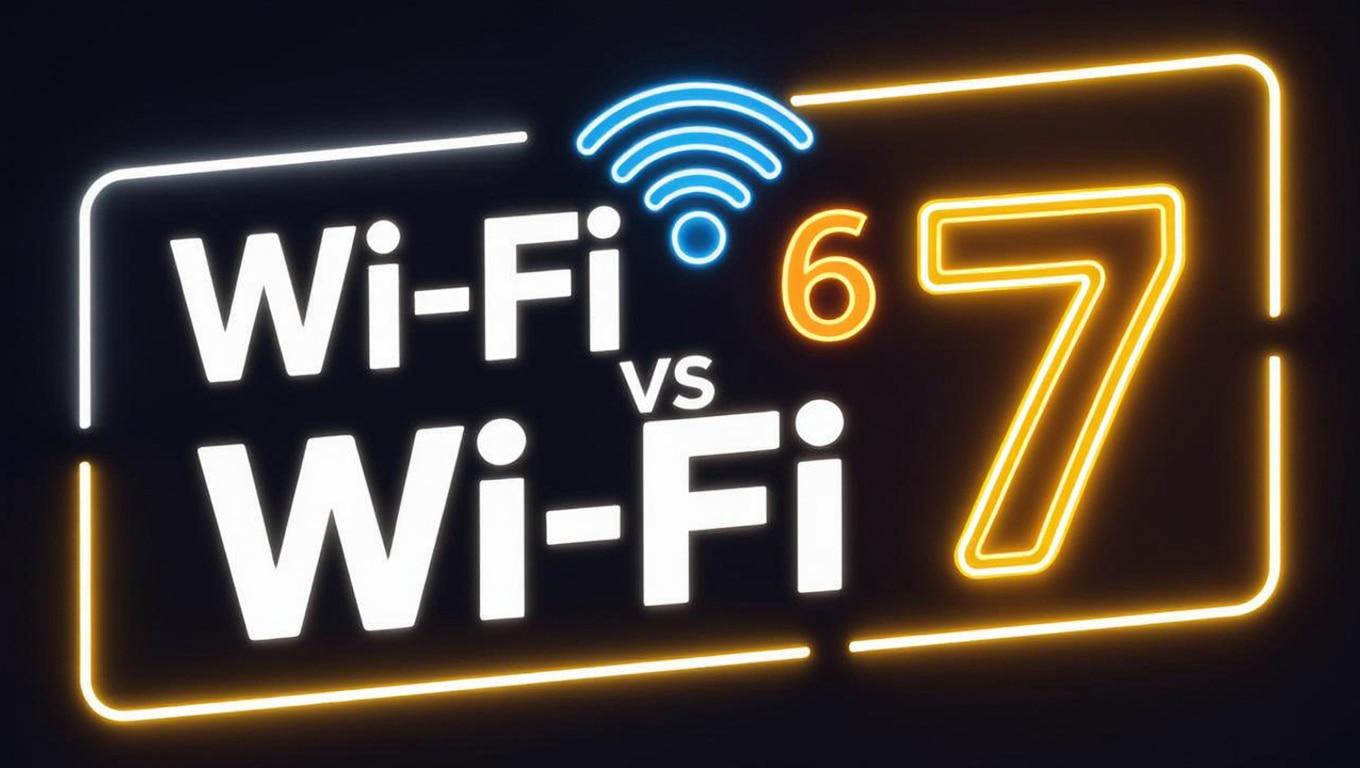Running an event whether corporate seminar or trade show begins with first impressions. Your name badge and registration process sets the tone for the whole experience and it’s time to say goodbye to old practices. Nothing says “professional” like custom printed badges.
In this guide we’ll break down the essential check-in and event management hardware you need to get your badge printing station running as smoothly as your event schedule. We cover everything from printer options and computer setups to networking requirements and best practices so you can avoid long queues and technical hiccups on the big day.
Why Badge Printing Matters
Badges are more than just pieces of plastic or paper; they’re part of your event’s branding and logistics. Badge printing solutions like the Zebra printers are a key part of providing a seamless event experience, getting the hardware right can make all the difference:
- Attendee Experience: Quick printing means fewer queues and a more welcoming registration area.
- Professional Image: Customised badges with clear design reinforces your brand and sets a professional tone from the get go.
- Security: Secure, tamper proof badges can boost event safety and post event follow ups.
- Operational Efficiency: The right hardware reduces technical issues so you can focus on the audience / brand experience and not the equipment.
By investing in quality badge printing hardware you not only speed up the check in process but also ensure every attendee leaves with a positive impression of your event and brand.
Essential Hardware Components
Getting your badge printing station up and running involves several pieces of equipment. Let’s take a look at what you need:
Badge Printers
Badge printers are the heart of your registration station. When choosing a printer, consider both your event size and printing requirements:
Direct Thermal/Thermal Transfer Printers:
Best for: Large events with high volume badge printing
Features: Our new Zebra ZD621 prints up to 203mm per second, 203 dpi, USB, Ethernet, Bluetooth
Pros: Fast printing, sharp text, long lasting badges for multi-day events
Cons: Primarily black and white printing with limited colour options
Colour Badge Printers:
Best for: Events where visual impact is key
Features: The Epson TM-C3500 colour inkjet printer prints full colour badges at 103mm per second
Pros: No ribbons required, great brand representation, photo quality id
Cons: Slightly slower than thermal printers
Computer Systems
Your badge printer needs a computer to control it. We have options for different registration set ups:
Standard Desktop PCs
Best for: Fixed registration stations with multiple peripherals
Features: Our Lenovo M710q has i5 processor, 8GB RAM, multiple USB 3.0 ports in a small form factor
Pros: Reliable, compatible with all registration software, expandable
Recommended Model: Microsoft Surface Pro 9 with powerful 12th Gen i5-1235U CPU and excellent battery life.
All-in-One Touchscreen PCs
Best for: Space limited registration areas where staff need to be able to use it
Features: Integrated display and computer with touchscreen makes the registration process seamless
Pros: Smaller footprint, easier staff training, more professional look
Recommended Model: Dell Optiplex 7470 24” with a powerful 9th gen i5-9500 CPU, 8GB RAM and 256GB solid state drive.
iPads
Best for: Mobile registration or small events
Features: Portable, instant on, iOS compatible registration apps
Pros: Most portable, familiar interface, easy to set up
Cons: Requires iOS compatible registration software and printer connection
Recommended Model: Apple iPad 9th Gen with 64GM of RAM, cellular capability and a 6-core A13 bionic chip, the iPad has the power and battery life for your needs.
Mobile Registration Kiosks
For events that require a flexible on-the-go registration solution consider a mobile kiosk. The mobile event registration kiosk brings efficiency and portability to your event so you can manage check-ins in non conventional spaces.
Each of these components work together to create a seamless conference badge printing operation whether you’re managing a small business meeting or a large public event.
Features: QR code scanner, Surface Pro, Epson and Zebra printer compatible
Mobility: Register anywhere in your event space, not just at the main entrance
Use: Big venues, outdoor events, VIP check-in stations
Additional Hardware
Beyond printers and computers there are a few extra devices that can speed up your registration process:
Barcode Scanners:
- Why you need them: Barcode scanners are a must have for speeding up check-ins and ensuring each badge is linked to the correct attendee.
- Features to look for: Look for scanners that support 1D and 2D barcodes, USB or wireless connectivity and can scan fast to reduce queues.
Backup Power Supply:
- Importance: Power outages or voltage fluctuations can disrupt your registration plans.
- What to consider: Invest in a UPS (Uninterruptible Power Supply) unit with surge protection for at least 30 minutes of backup power to cover any emergency.
Setup Requirements: Space, Power and Networking
Even the best hardware needs the right environment to shine. Plan your registration area is crucial for smooth operations:
Space and Power
Dedicated Table Space: Make sure each badge printing station has at least 1.5m x 0.8m of space. This extra room makes it easier for staff to manage the hardware and attendees.
Power Setup:
- Multiple Outlets: Plan for at least 2 power points per station.
- Separate Circuit: For events with multiple stations use a separate power circuit to prevent overloads.
- Cable Management: Invest in cable management solutions to keep the area safe and tidy.
Networking Essentials
- Reliable Internet: A wired internet connection is recommended for your primary stations with a minimum speed of 10Mbps for download and upload.
- Wireless Backup: Having a wireless backup option provides additional redundancy so your registration system stays online even if one connection fails.
Plan a well organised registration area not only minimises the risk of downtime but also creates a welcoming and efficient space for your guests. For more information and options check out event registration and check-in equipment.
On-Site Best Practices for Event Badges Printing
Even with the best hardware proper planning and on-site management is key to a successful event. Here are some best practices to consider:
Pre-Event Testing
Full Test: Run a full test of your badge printing station at least 24 hours before the event. This includes printing sample badges using the actual event template.
Verify connections: Hardware connections, software compatibility and that your backup systems are working.
Walk through the entire process: From data input to badge output to make sure everything works smoothly.
On-Site Support
- Technical Assistance: Have technical support staff on site who are familiar with your equipment. Their expertise can be a lifesaver when things go wrong.
- Spare Consumables: Keep extra stock of badge materials, printer ribbons and other consumables. Running out mid event can be a major delay.
- Backup Hardware: Always have a backup printer and other essentials ready to go. This can save you from the chaos of a hardware failure during peak registration times.
By doing these you’ll be better equipped to handle any issues and have a smooth check-in process throughout your event.
Integrating with Event Management Software
A key part of a seamless registration badge certification process is how well your badge printing hardware integrates with your event management software:
Seamless Integration: Choose printers and computers that are compatible with your registration software. This should allow real-time updates and error free data transfer.
Data Accuracy: Accurate attendee data is crucial. When your software talks to your printer correctly you reduce the chance of errors like duplicate entries or misprints.
Customisation Options: Look for systems that allow you to customize badge designs, add QR codes or NFC tags. These can add security and even interactive elements to your event.
Investing in software-hardware integration such as Cvent simplifies the registration process for corporate events and gives you valuable data insights for future events.
Latest Future Trends and Insights
As technology evolves so do the opportunities to improve the event registration experience. Here are a few trends and opinions from our team on where badge printing is heading:
Smart Badge Features: Beyond basic printing, features like RFID and NFC will become standard. These technologies add security and provide valuable data for post event analysis.
Sustainability: With environmental concerns on the rise choosing eco-friendly badge materials and consumables can be a major selling point. Although sustainable options might cost more they align with modern values and can boost your brand.
Vendor Support and Customisation: The relationship with your hardware vendor is key. Choose vendors that offer great support and customisation for your event needs. A trusted partner can be a lifesaver during high pressure moments.
Stay informed on these trends and you’ll be ahead of the curve with your registration process and delivering a great attendee experience.
Print with Confidence
A well implemented badge printing system sets the stage for a great event. By investing in the right printers, computers and hardware and setting up properly with space, power and networking you can streamline your on-site registration and make a sure you leave a lasting impression on your attendees.
Key takeaways:
- Choose Hardware for Your Event Size: Whether it’s a small workshop or a large conference there’s a solution for you.
- Test, Test, Test: A full pre-event test can prevent last minute errors.
- Plan for the Unexpected: Backup systems, extra stock and on-site technical support are essential for smooth operation.
- Integrate and Innovate: Leverage the right event management software and stay up to date with trends like mobile printing and smart badges to continually improve your process.
Ready to elevate your event registration? Explore our full range of event registration and check-in equipment and get in touch with us today to discuss your needs, schedule a demo or request a customised solution for your event.
With the right planning and hardware you’ll have an efficient, memorable registration experience that reflects the professionalism of your event and gets attendees excited from the moment they walk in.